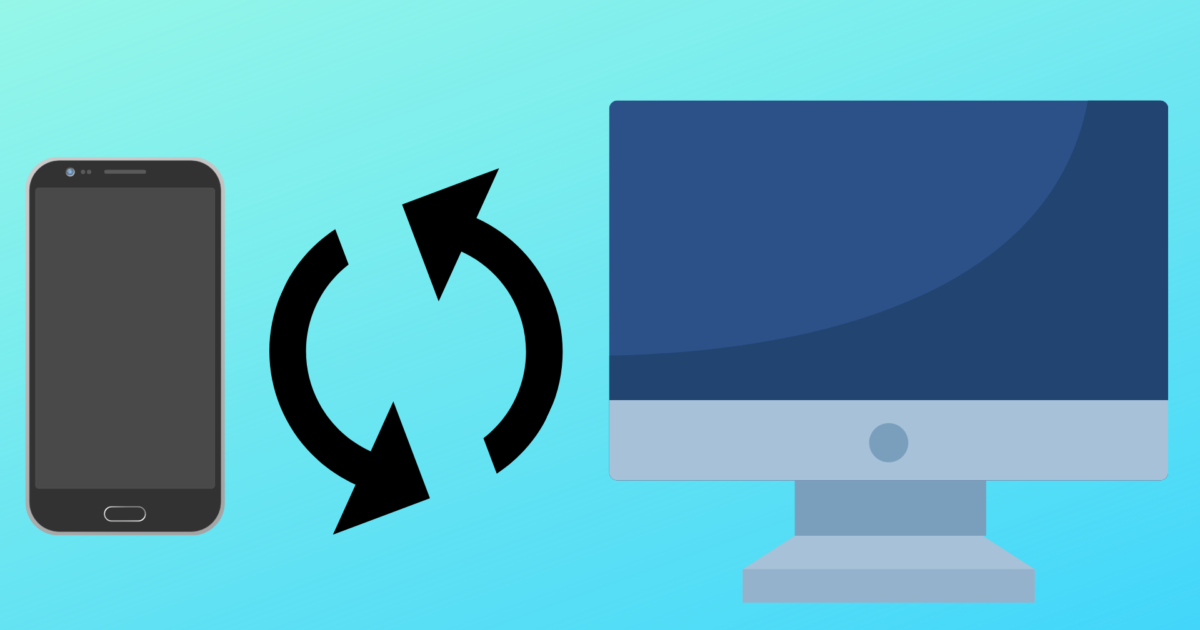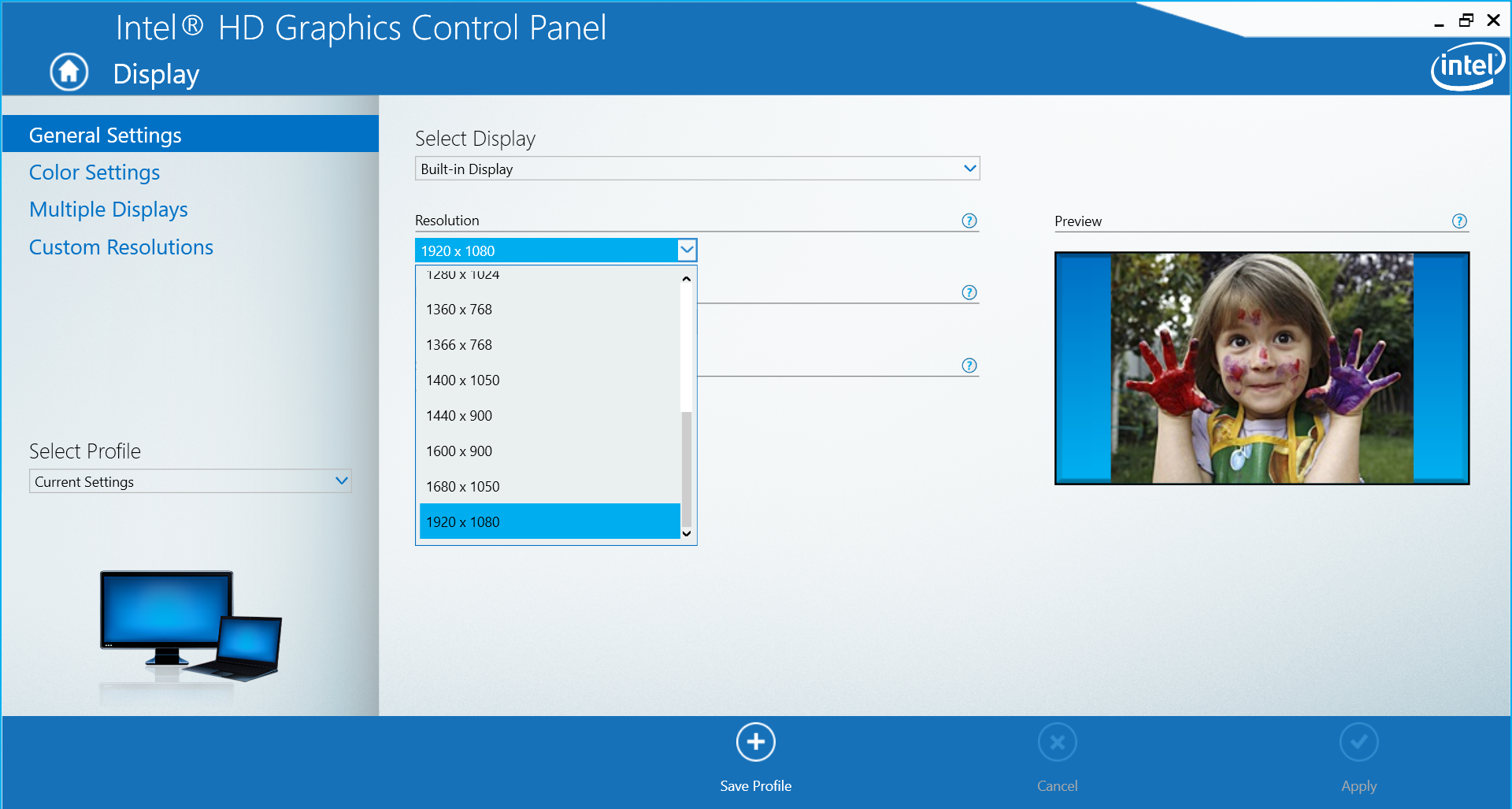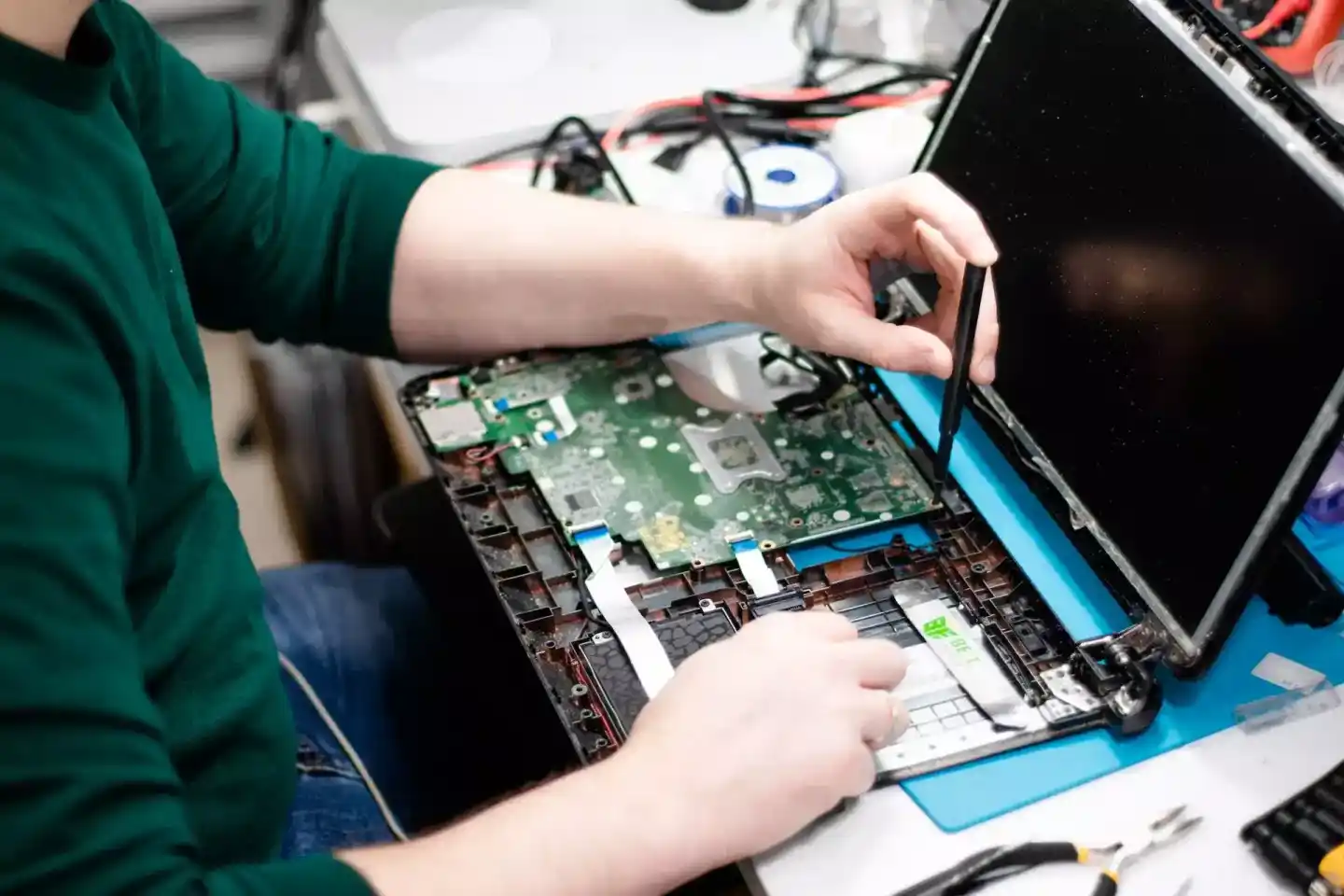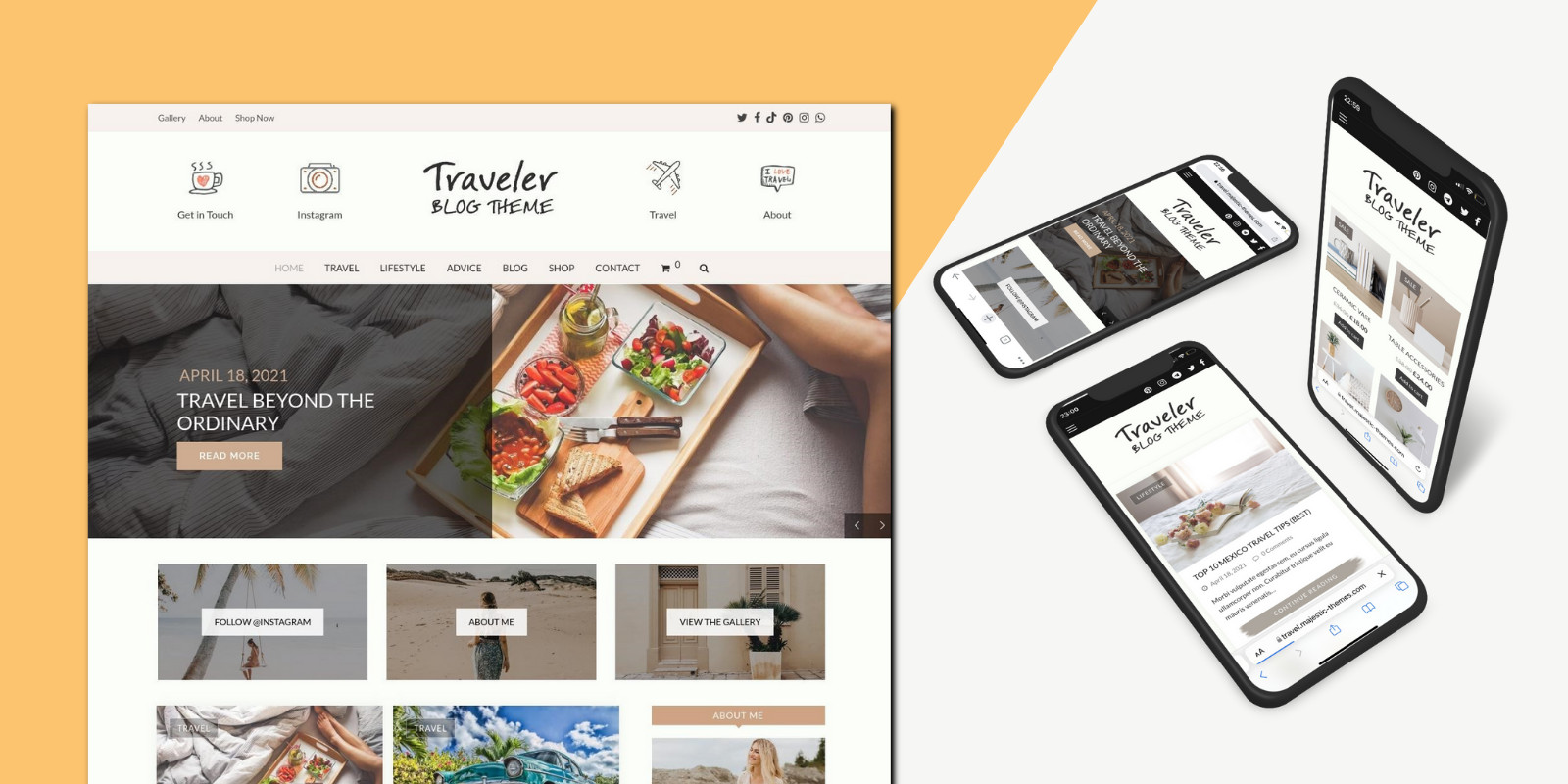Sharing videos has become an integral part of our lives, enabling us to stay connected and express ourselves creatively. However, sending large video files from an Android device can be a cumbersome task. Fortunately, there’s a solution that simplifies this process and allows you to share your favorite moments seamlessly. In this article, we’ll explore how you can easily send long video from Android device using MacDroid.
Sending Long Videos Made Easy:
With the advent of high-quality video recording capabilities on smartphones, it’s not uncommon to capture long videos that are too large to be sent through conventional means. Email attachments have file size limits, and some messaging apps compress the video’s quality, diminishing its original brilliance. That’s where MacDroid comes to the rescue.
MacDroid is a powerful Android file transfer tool developed by Eltima Software. It allows you to connect your Android device to your Mac computer, enabling efficient file transfers with ease. Whether it’s long videos, photos, documents, or any other files, MacDroid simplifies the process and ensures that your files reach their destination quickly.
How MacDroid Works:
Using MacDroid is straightforward. To get started, follow these simple steps:
- Download and install MacDroid from the official website: https://mac.eltima.com/macdroid.html.
- Connect your Android device to your Mac computer using a USB cable.
- Launch MacDroid on your Mac and grant the necessary permissions on your Android device.
- Once the connection is established, you’ll be able to access your Android device’s internal storage and SD card directly from the Mac Finder.
- Locate the long video you want to send and copy it to your Mac’s local storage.
- Now, you can use any preferred file-sharing method, such as email or cloud storage services, to send the video to your desired recipient.
By following these steps, you bypass the usual limitations and restrictions associated with sending large files from your Android device. MacDroid empowers you to share your cherished memories without compromising on quality or worrying about file size constraints.
Benefits of Using MacDroid:
MacDroid offers several advantages that make it a preferred choice for Android file transfers:
- Seamless File Transfers: MacDroid provides a hassle-free way to access and transfer files between your Android device and Mac computer, making it ideal for sending long videos effortlessly.
- File Organization: The intuitive interface of MacDroid allows you to organize and manage files on your Android device directly from your Mac, ensuring a clutter-free storage experience.
- High-Speed Data Transfer: With MacDroid, you can enjoy fast data transfer speeds, saving you time and effort when sharing large video files.
- Privacy and Security: MacDroid prioritizes the safety of your data. The connection between your Android device and Mac is encrypted, ensuring that your files remain protected during the transfer process.
In last:
Thanks to MacDroid, the days of struggling to send long videos from your Android device are now a thing of the past. By simplifying the file transfer process and providing seamless connectivity between your Android device and Mac computer, MacDroid empowers you to effortlessly share your favorite videos with friends, family, and colleagues.
Visit https://mac.eltima.com/macdroid.html to download MacDroid and experience the convenience of sending long videos from your Android device today. Say goodbye to file size limitations and embrace a new era of hassle-free video sharing!